How to Extract Stellar Lumens from Keybase

If you were a Keybase user in 2019, you likely received free cryptocurrency in the form of lumens (XLM) deposited to the wallet in your account. And if you were like me, you didn't do anything with those lumens but rather just let them sit there.
Four years later, I decided I wanted to cash out... but by then the lumens were no longer smoothly integrated inside the Keybase app. Instead I got a notice that I needed to export my balance to an alternative wallet.
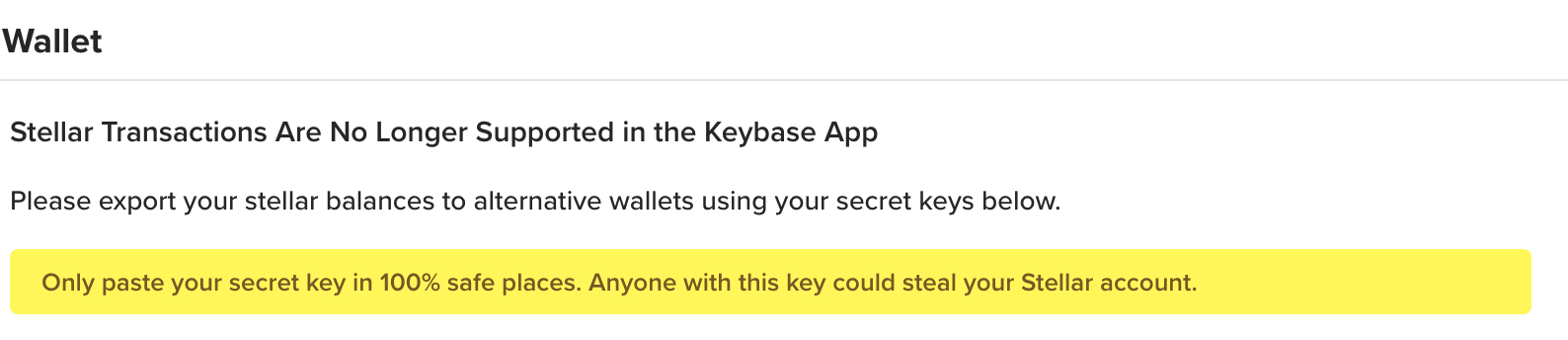
I assumed that this meant I needed to simply send the lumens from Keybase to Coinbase, which is a cryptocurrency exchange platform, but all I had in Keybase was my ID and my secret key, and all Coinbase allowed me to do was send money to a specific address with a memo.
It turns out that there is an in-between step. (Thank you to Ethan Heilman for pointing this out to me!) I had to download a Stellar lumens wallet, and then add the ID and secret key to that wallet. So I went to the page below to explore wallets to store and send lumens.

The page listed six different wallets and it appeared that two would work for my purpose: LOBSTR and Beans. I ultimately picked LOBSTR because it was available on the web as well as mobile. (I did read on Reddit that it stores your secret key on its server, but even if that is the case, I didn't care much because I was planning on cashing out and didn't think someone would exploit this key in the few hours it took to do this.)
I also had to reinstall Keybase on my laptop because I couldn't get my full account ID on the phone app. It ended with three dots (...) and I was unable to determine how to expand it. Luckily Keybase will allow you to set up a new desktop/laptop account if you have access to one of your other accounts or your paper key.

Once that was done I tried to finish setting up my LOBSTR account. It said I could create or connect a wallet, and I needed to connect it. Unfortunately, even though I was able to get my full account ID on the desktop version of Keybase, Keybase doesn't allow you to cut and paste this account ID, so you have to enter a bunch of letters and numbers in and hope you got them all correct. Mine kept saying I had an invalid key. I even took a screenshot and used an online text extractor, and that also failed—even after I checked it manually.
Then I found an extremely helpful Reddit thread that said to open command line and type "keybase wallet accounts" (without the quotes), which I did. This gave me a DIFFERENT account ID that was not invalid--and that I was able to cut and paste. Next it asks for your secret key. That one Keybase DOES allow you to cut and paste. Just make sure to only paste your secret key somewhere you trust.
If you've followed all of those steps you were able to import your lumens into LOBSTR, but you'll still need to get what's in your LOBSTR wallet into your Coinbase account. (If you haven't used your Coinbase account in quite a while, you may need to upload identification and fill out additional information.)
Log into Coinbase and go to the "buy and sell" section, then click on "receive" and select "Stellar Lumens (XML)" from the list. This should give you a QR code you can scan, or you can manually enter the XLM address and memo. You must include the memo name or you can lose access to your funds.
After that's gone through, you can cash out! If you're not clear on how to do that, follow these instructions.
And that's it!
